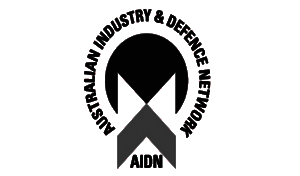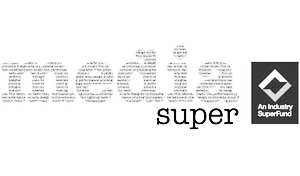Blog
Top 6 Hacks to Create a Productive Workspace at Home
Creating a productive workspace is crucial if you want to be effective when working from home. Telecommuting or working remotely has been popular for many years. But in 2020, more people than ever had to turn part of their home into their office. The global COVID-19 pandemic and social distancing meant that offices closed, and most people started working from home.
Many analysts predicted during the health pandemic that working from home would become the new norm. For example, a survey in the US found that 72 percent of workers wanted to keep the “hybrid remote-office model” after the pandemic. Only 12 percent of those survey wanted to return full-time to the office.
If you are working from home, what do you need to do to create a productive workspace? In this article, you’ll learn six hacks for making sure you have the perfect home office environment.
1. Have a dedicated workspace
If you’re working from home long-term, you must have a dedicated workspace. Working on the kitchen table is fine if you’re working remotely temporarily. But you need to have a space that’s solely reserved for working full-time.
Ideally, a spare room or guest bedroom can make the perfect home office. However, if that’s not possible, you’ll need to get inventive. In some cases, you can convert a walk-in closet to your new office. But whatever type of home or apartment you have, choose the place that has the fewest distractions.
2. Get the right furniture for your home office
To make your workday more productive, it’s essential to invest in a suitable desk, chair, and other equipment. Your chair and desk should allow you to sit in the right position—your feet on the floor and arms parallel to the floor. If your desk or chair is at the wrong height, then you risk causing repetitive strain injury.
It’s good to remember that kitchen dining furniture is at the right height for eating a meal, not working on a laptop for eight hours a day. Also, avoid the temptation to sit on the couch with your laptop to do work. Not only will your productivity suffer, but you will also end up with back strain.

Related reading: How to stay fit if you have an office job.
3. Use storage wisely in your home office
Because you’re using part of your home as an office, you need to be super-organised. If possible, cut down on paperwork to a minimum and install floating shelves above the desk. Your desk should have as little clutter as possible to free up more working space.
If you’re stuck for space and need room for filing documents, consider keeping paper originals in a different location. You can always scan documents to keep digital copies on your hard drive or cloud storage if you need them.
Top tip: When working from home, don’t forget to care for your work-life balance.
4. Install proper lighting
To prevent eye strain and make working at home enjoyable, adequate lighting is essential. If your home setup allows, put the desk next to a window to enjoy as much natural light as possible. But if you are working in a home office closet, then have plenty of bright. There are many space-saving LED lighting options that provide warm white light and are ideal for home offices.
Here are a few more tips on getting lighting at your home office desk light just right:
- Make sure there’s no glare or reflection on your monitor
- Keep desk lamps away from monitors to prevent glare
- Adjust the monitor’s brightness so that it doesn’t cause eye strain.
5. Use a fast internet connection
Working remotely means you need a fast broadband internet connection. Working from home probably requires participating in virtual meetings. If your internet is too slow, your video will lag, and the audio will be slow, choppy, or even non-existent. At a minimum, you should have 50Mbps bandwidth. It’s best if you connect your computer to the router with the Ethernet cable rather than use Wi-Fi.
6. Invest in the proper equipment
Several pieces of equipment can make your home office workspace more productive. Of course, everyone has their own specific needs, but here are a few tips on what equipment can help you become more productive.
- If you have a laptop, consider buying a wireless keyboard and mouse. Ergonomic keyboards are the right height size for writing at a desk. Laptop keyboards are designed for being compact rather than being easy to type on.
- Use a headset if you have to participate in virtual conference calls. Headphones cut out distractions and make it easier to concentrate.
- Buy a LaserJet multifunctional printer/scanner/copier if you need to create digital copies or send paper mail.
- Use an online cloud service for backup and file storage. Using Google Drive or OneDrive means that you can keep your files accessible at all times—handy if you spend some time working at home and some in the office.
Creative Home Workspaces
The best home office should allow you to work in comfort with the fewest distractions. With some forethought, planning, and the right equipment, you can easily create a workspace to stay productive while working from home.
Recent Posts
-
Working From Home — Ultimate Security Tips for a Safe Home Office
-
Unexpected Ways Stress Affects Your Body
-
The Worst Mistakes to Make When Working from Home
-
The Undeniable Worst Mistakes to Make in a Meeting
-
The Top 6 Myths About Leadership Debunked
-
The Best Apps for Busy Professionals
-
Is Telecommuting the Answer to Work-Life Balance?
-
The Importance of Career Goals to Boost Success at Work
-
The Shocking Dangers of Workplace Burnout
-
How to Restart Your Positive Emotions